Spring-cleaning for your dental software: 3 ways to clean up your PMS
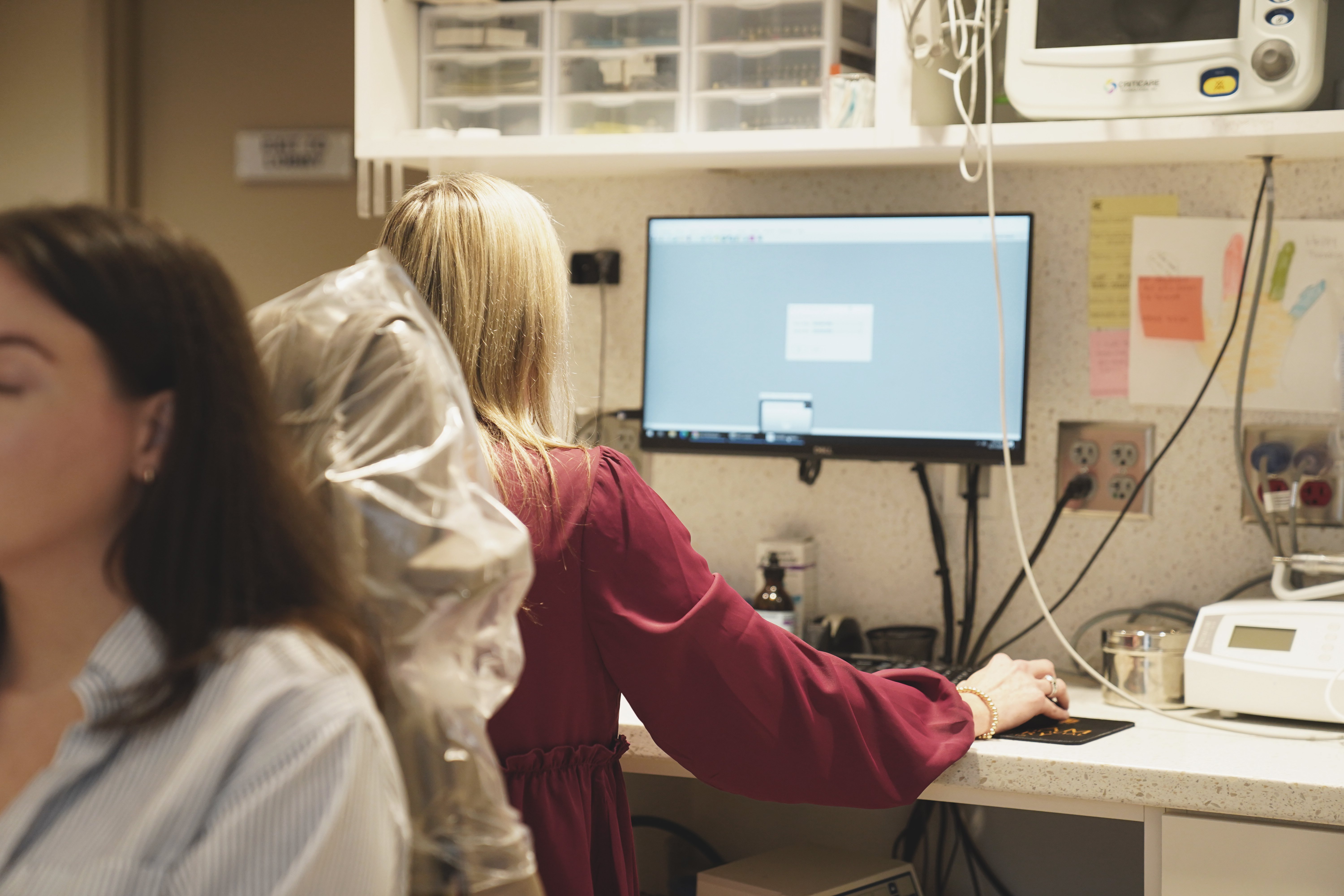

Spring-cleaning isn’t just for your home—your dental practice management software (PMS) needs a complete refresh, too. Your PMS is supposed to optimize your practice operations, but when it becomes cluttered, it can hinder your practice’s efficiency, create unnecessary headaches for your team, and hurt your bottom line.
A thorough cleanup of your practice management software (PMS) is crucial for a successful, well-functioning dental practice, and you will see a significant improvements in efficiency and organization when it’s done regularly.
We spoke to Jeff Smith, head of A/R Special Projects at DCS, to catch his insights into the value of cleaning up your PMS, including how his team of specialists can support you.
With his insights in mind, here are 3 ways to clean up your dental PMS and the benefits you’ll see after you do.
Key takeaways from cleaning up your dental practice management software:
- Clutter in your dental PMS makes it more difficult to use, instead of saving your team’s time as it should
- Regular PMS audits will help your team stay organized without an excess of information
- There are experts who will gladly take on this cleanup task for you — one less thing on your plate!
PMS Cleanup Step #1: Archive inactive patient records
Have you ever tried to search for something in your room, but you’re continually distracted by all the random items you spot along the way? Navigating through inactive patient records is similar to that.
As you’d expect with a growing practice, patient records accumulate over time, and many may no longer be relevant — people move out of town, change providers, or pass away. Keeping outdated records active in your PMS will clutter its database, slowing down searches and making it harder to find the information you actually need.
Jeff Smith shares this real-life example of how inactive patient records will slow down your practice operations:
“My name's a common one: J. Smith. If you have lots of J. Smiths in your PMS, and half of them should be archived, going through all those extra J. Smiths to find the one you want will slow you down when tracking down a patient’s account.”
His overall outlook, plus who to consider an active patient:
“Archiving them [inactive patient records] is always a good idea. It allows the books to be cleaner overall, and it can definitely help with managing the practice with specifically only patients that you know are still coming to your office, or at least are on the radar to come.”
How to clean up old patient records:
- Identify inactive patients. Run a report to list patients who haven’t visited in 3 or 4 years.
- Follow legal retention guidelines. Before deleting or archiving records, check your state’s guidelines and federal regulations for how long you must retain patient data.
- Take advantage of your PMS tools. Most modern PMS platforms offer built-in digital archiving features to securely hide inactive records without permanently deleting them.
To keep your PMS clean and streamlined for supporting your practice operations, it’s best to audit your patient records annually to identify those who have been inactive for an extended amount of time.
PMS Cleanup Step #2: Standardize insurance and billing information
Inconsistent or outdated insurance details guarantee rejected claims, resulting in unpaid balances, inconsistent cash flow, and additional work for your team.
Jeff highlights a common error he sees during PMS cleanup: Duplicate insurance companies per patient. This data entry mistake creates a mess in your PMS.
“A big thing I see a lot is data entry errors, specifically knowing exactly where to input that [insurance] information in and having it be accurate. It's something that offices could clean up a
lot if they knew how, or if they had guidance on how to condense things or merge insurances into one entry instead of having 10 duplicates.”
Standardizing how your practice enters insurance and billing data ensures that claims are processed smoothly and that patients receive accurate financial information.
It also helps you generate reliable financial reports that you can review to assess your practice’s performance.
Read more: 5 reports that are vital for running a successful dental practice
How to streamline insurance and billing:
- Review and update insurance providers. Ensure that provider lists, fee schedules, and coverage details are up-to-date.
- Set clear data entry standards. Train your team to enter patient insurance details consistently to avoid duplicates and prevent billing errors.
- Remove or merge duplicate patient accounts. Multiple entries per patient will cause billing confusion and interfere with reporting.
Inaccurate data entry skews an owner’s strategic thinking and disrupts their dental team’s everyday operations. It distorts financial reports so they don’t truly reflect the practice’s performance, making effective decision-making impossible.
But when this data is both current and accurate, you’ll be well-informed for making the changes and adjustments necessary for a thriving practice.
Clear processes and standard operating procedures for maintaining accurate patient data are key to keeping your PMS clean, your reports reliable, and your dental business steady and ready for growth.
PMS Cleanup Step #3: Let DCS do the heavy lifting with our Special Projects services
While you can handle PMS cleanup tasks in-house, you might want expert third-party support to prevent disruptions to your daily operations, and also to ensure accuracy, compliance, and efficiency.
That’s where DCS A/R Special Projects Services comes in.
“Plenty of dental offices have certain situations or messes they just don't have the staff, the capability, or the time to devote to cleaning up their accounts receivable, whether it's insurance A/R or even sometimes their patient A/R.” — Jeff Smith, Head of DCS A/R Special Projects
Our dedicated team specializes in tackling the most challenging aspects of PMS organization and accounts receivable cleanup. With their training, industry experience, and years spent resolving the complexities of insurance, they’re uniquely qualified to help practices and DSOs recover lost revenue and maintain a more efficient system — and a more productive office.
Related: The #1 report your dental team needs to understand: The insurance aging report
Here’s how DCS A/R Special Projects helps:
- Find forgotten money. Our team will resolve outstanding claims and get them paid.
- Insurance aging report cleanup. Eliminate large backlogs to boost collections and reduce A/R.
- PMS data cleanup. Get your practice management system organized and current.
- Beat timely filing deadlines. Ensure your claims are filed before their critical deadlines for reimbursement.
“DCS A/R Special Projects services is really geared towards tackling as many claims as possible in a matter of months. Our goal is to touch every claim once to see what's going on, provide that information to the office, and then do everything we can to clean up those claims to the best of our abilities.”
Clean up your A/R and practice management software using the experts at DCS
To make the most of your dental practice management software and your team’s time — and yours — here are 3 ways to clean up your PMS:
- Archive inactive patient records
- Standardize insurance and billing information
- Let DCS clean up any chaos with our Special Projects services
Regularly cleaning up your PMS may seem unnecessary, or even trivial, but well-organized digital records will boost your dental business’s financial health, support smart business decision-making, and ensure that your team can focus on what matters most: patient care.
If your practice could benefit from expert help with PMS cleanup, A/R recovery, or insurance claim management, let DCS Special Projects Services do the heavy lifting: Book a free 30-minute consultation today.
Related Posts
Dental revenue resources from Dental Claim Support

