Creating vs Batching vs Sending a dental insurance claim: what's the difference?


There are a lot of terms that some people in the dental world commonly confuse. Especially when it comes to the insurance process, it can get really confusing. A lot of dental billers call themselves “self-taught” because there isn’t any formal education on dental insurance billing. This can sometimes lead to misinformation.
As a dental billing company, we notice people use words like creating claims, batching, and sending claims interchangeably, when those are truly three different steps to the billing process.
In this article, we will clear the fog around creating vs batching vs sending a dental insurance claim, and why it’s important to know that these are different key steps to the insurance billing process. Getting these confused can make you think you completed a step when you might only be halfway there. When you clearly understand all of these steps, there’s a better chance of success in sending each claim and getting it paid by insurance.
What does it mean to “create” a dental insurance claim?
If we’re looking at this from a basic process standpoint, creating a claim is the first step in the process of collecting revenue from insurance. When you are creating a claim, you will go into your dental software and enter the procedure code. The software is set to indicate whether that code is going to be submitted to the insurance company or not.
What goes into creating a dental insurance claim?
Claims should always go to insurance, but sometimes we have what's known as in-office codes. They're not connected to an ADA client code, so they might be present to document a no-charge follow-up visit.
So let’s say the assistant or the hygienist enters a procedure code that was performed that day. Then the patient comes up in the software as a walk-out statement. This is when you’ve had a patient walk out, and those charges just sit there until the business team member reviews the charges and adds it to the ledger within the software.
And that, (based on the settings in your software) creates that claim.
Here is an example of creating a claim in OpenDental.
In the patient's ledger, highlight the procedures performed.
Click New Claim
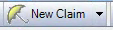
then choose Primary, Secondary, Medical, or Other.
.png?width=148&name=unnamed%20(2).png)
The next option you should choose “Waiting to Send”
What does it mean to “batch” a claim?
So now the claim is created and saved in your software. In some software programs, you can go in and print it, or batch it. Depending on your software, it could be set to always batch. So what does “batching” even mean?
The bare-bones answer: The batching process happens when you group claims together, typically chronologically, and hold them to be reviewed before they are sent to the clearinghouse.
To continue the example from above in OpenDental, Click OK to batch the claim.
.png?width=1124&name=unnamed%20(3).png)
So your claims are ready to be reviewed. Your office manager (or whoever is responsible) should check to see whether there are any claims that need attachments, or have any errors. During this step, the reviewer will make those changes. The goal during this stage of the process is to make sure everything is accurate, in order to avoid claim denials. Denials will lead to payment delays from insurance, and those claims will end up on your aging report.
What does it mean to send a dental insurance claim to the clearinghouse?
Once everything looks correct on your daily claims, you can send them to your clearinghouse. During this step, you should check your clearinghouse report to see if any were sent back to you for corrections. If not, the clearinghouse has sent your claims to the payer.

Reminder: what does a dental clearinghouse do?
A clearinghouse is a private or public company that provides connectivity and often serves as a “middleman” between healthcare providers and payers. Clearinghouses make sure that claims sent from your dental software are distributed to the correct insurance company electronically.
Getting your claim sent through the clearinghouse is the final step before getting paid by insurance… unless it is denied. But that’s an entire other can of worms that you can learn about in “What is the best way to track unpaid claims?” Remember, just because it has been sent to the clearinghouse doesn’t mean it’s going to be paid by insurance within the week. You have to keep track of it’s status and make sure it wasn’t denied. If it was, you have to go through the appeals process.
The real final step is to get paid by insurance but sending the claim is what can check it off of your to-do list. Best case scenario, you are reimbursed by insurance within a week or two (assuming you send your claims out every day, which you should).
Why is it important to know the difference between creating, batching and sending a claim?
It’s important to know the difference between these terms because you should know what is and what needs to be completed through your billing process. Just because a claim has been created, doesn’t mean it’s been batched. Just because a claim has been batched, doesn’t mean it’s been sent to the clearinghouse. And just because it's been sent to the clearinghouse, doesn’t mean it’s been sent to the dental insurance.
Knowing the real definitions of each of these terms can help you move through your billing process in a more organized way, knowing when each step is completed. Being more organized in your dental billing process can help you avoid mistakes, which in turn avoids claim denials, which can keep your practice from getting money from insurance.
To learn more about clearinghouse issues that could occur, read “Why are claims on my dental insurance aging report?”
Related Posts
Dental revenue resources from Dental Claim Support
